Group Study Rooms Guidelines
Group Study Room Guidelines
4- and 6- person study rooms are available on the 2nd and 3rd floors of the Information Commons. Please keep the following in mind:
- You may reserve a study room up to 24 hours in advance.
- One booking between 1-4 hours is permitted each day.
- You will be asked to leave a study room if you do not have an active reservation.
- Masks are recommended.
- Small, pre-packaged snacks (candy, energy bars, dried fruit) and drinks in covered containers are permitted. Meals, hot foods, and outside delivery of food are not permitted in any library spaces.
- Maintain appropriate noise levels. The IC 3rd floor is a quiet study area, and rooms are not soundproof.
- Please use headphones for your computer or mobile device.
See the complete schedule for Information Commons Study Rooms
Library Classroom (IC 120)
Faculty and staff can reserve the Library Classroom for instructional uses. Reservations are for short-term use only. To make a reservation, please fill out the Library Instruction Classroom Reservation Request form.
IC 4th Floor
To reserve the IC 4th floor, please use 25Live. Note the following before placing a reservation:
- All reservation are subject to the Libraries’ approval.
- Loyola faculty and staff must place a reservation at least three days in advance. Students cannot place reservations.
- Please see the Multi-Purpose Room Policy for additional information.
- For further questions, please contact Paul Voelker at pvoelke@luc.edu or 773-508-3949.

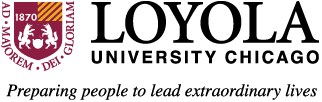

Make a Gift